RawGit CDN will be shutting down soon (thanks RawGit for all these years!). All CDN files is now delivered by https://cdn.jsdeliver.net. We guess that you need to update your Blogger widget codes too!
Checkout to Paypal & manage secured online transactions now made super easy on Blogger blogs without relying on any 3rd party service providers. This unique shopping cart widget for Blogger themes allows you to receive on-line payments from your blog store currency to any supported Paypal currencies with auto conversions.
Blogger users can sell straight away right from their existing blogs, get more engaged with their readers, promote offering via contents in search engines & leverage product exposure with an already existing audience ;).
If you have not tested or install a shopping cart widget on your Blogger, you can head over this installation page BlogrCart-eX - Add Shopping Cart Widget to Blogs on Blogger.
Paypal checkout currency converter Blogger widget works with BlogrCart-eX Blogger shopping cart widget which allows blog owners to choose to checkout to any supported currency at Paypal's checkout page with auto cart price conversions.
Paypal Shopping Cart Checkout Converter Features
- Easy installation with a click of a button!
- Allows checkout to Paypal supported currencies with auto conversion.
- No 3rd party service required or to subscribe to.
- Integrates easy with existing shopping cart widget.
- Currency changer end point available.
- Currency rate setup available.
- Return success page available.
- Return cancel page available.
- Tested on major modern web browsers & mobile devices.
A Working Example
Click the button below to see it in action. Current shopping cart settings, as follows:-
- Current currency - USD
- Paypal Checkout Currency - GBP
- Currency Conversion Rate - 0.77 (1st May 2017 USD to GBP exchange rate)
My Shopping Cart
Shipping:
Tax:
Grand Total:
At Paypal's secured checkout page, the shopping cart item price(s) will auto convert & use GBP currency instead.
By clicking the "Add Paypal Checkout Currency Converter widget", you have read & agreed on the Terms of Service & Software Policy
Version History
0-9-0 - May 2017
- Widget/plugin release
1.0 How to Install Paypal Checkout Currency Converter Widget?
- While sign in to Blogger, click "Add Paypal Checkout Currency Converter to my Blog!" button above
- At Blogger Add Page Element, select your blog to install this widget
- Click Add Widget
- Preview your new widget which will be located at your Layout > Sidebar section.
- Click Edit to setup your Paypal Checkout Currency Converter
If you need to preview the widget contents you can click Edit Content.
1.1 Adding & Removing Widget
You can remove the widget anytime you like and re-install again but do take note on the dependencies as stated below.
This widget is 100% safe & secured, no encryption -- read able codes & mark-ups.
1.2 Widget Placement
Place your Blogger Paypal Checkout Currency Converter widget anywhere available in your theme layout particularly after or below your shopping cart widget (refer screen capture).
Use Layout drag & drop feature to setup your Paypal Checkout Currency Converter widget placement accordingly.
2.0 Paypal Checkout Currency Converter Setup
2.1 Setup Unique Paypal Button
A unique identifier is required to add/replace at BlogrCart-eX shopping cart widget Paypal Checkout button, here's how:-
- at your blog Layout find shopping cart widget & click Edit
- now find below in widget body
<button class="cart-buttons simpleCart_checkout"> Checkout to Paypal</button>
- remove highlighted orange
- add highlighted yellow & will look like so:-
<button class="cart-buttons" id="paypal-checkout"> Checkout to Paypal</button>
- click Save
- click Save Arrangements
2.2 Setup Paypal Checkout Currency Conversions
Setting up Paypal checkout currency conversions made easy as all variable settings is included in widget body. Below is an example:-
var paypalSettings = {
currency : 'USD', // supported currency by code at Paypal
rate : 1, // conversion rate
email : "you@yours.com", // Paypal email
success: "http://your-blog-name.blogspot.com/p/success.html",
cancel: "http://your-blog-name.blogspot.com/p/error.html",
sandbox: false
};
2.3 Variables Description
currencyA supported currency code to checkout at Paypal. Default
USDIf the code included is not supported at Paypal, USD currency will be used.rateThe exact currency exchange rate to calculate from existing cart totals. Default 1
emailA qualified email address registered at Paypal. Default
you@yours.comFor testing purposes use default email for best user experience at Paypal checkout page.successA fully qualified URL with http:// protocol to a return success page. Default
nullcancelA fully qualified URL with http:// protocol to a return error page. Default
nullsandboxEnable or disable Paypal Sandbox checkout environment. Default
false3.0 Paypal Supported Checkout Currencies - May 2017
Below is the list of Paypal's supported currencies for checkout. Source: https://developer.paypal.com/docs/classic/api/currency_codes/
Multi-currency support for PayPal payments
The following detail are multi-currency support for PayPal payment transactions using Express Checkout, PayPal payment buttons (PayPal Payment Standard) & other PayPal products.
Note: Regulatory per transaction limits may apply in China, India, Japan & Russia.
- AUD - Australian Dollar
- BRL - Brazilian Real
* - CAD - Canadian Dollar
- CZK - Czech Koruna
- DKK - Danish Krone
- EUR - Euro
- HKD - Hong Kong Dollar
- HUF - Hungarian Forint
** - ILS - Israeli New Sheqel
- JPY - Japanese Yen
** (Max per transaction 1,000,000) - MYR - Malaysian Ringgit
* - MXN - Mexican Peso
- NOK - Norwegian Krone
- NZD - New Zealand Dollar
- PHP - Philippine Peso
- PLN - Polish Zloty
- GBP - Pound Sterling
- RUB - Russian Ruble
*** - SGD - Singapore Dollar
- SEK - Swedish Krona
- CHF - Swiss Franc
- TWD - Taiwan New Dollar
** - THB - Thai Baht
- USD - U.S. Dollar
* This currency is supported as a payment currency and a currency balance for in-country PayPal accounts only.
** Decimal amounts are not supported for this currency. Passing a decimal amount will throw an error.
*** For in-border payments (payments made within Russia), the Russian Ruble is the only accepted currency. If you use another currency for in-border payments, the transaction fails and returns the 10001 error code – Internal Error.
4.0 Dependencies
4.1 jQuery Library
This Paypal Checkout Currency Converter plugin uses jQuery library which is included with the cart widget installs. If your blog already equipped with jQuery, remove script tag below in widget body.
<script src="https://ajax.googleapis.com/ajax/libs/jquery/3.2.1/jquery.min.js"></script>
4.2 BlogrCart-eX Widget & simpleCart(js)
In addition, this plugin is used with BlogrCart-eX Shopping Cart Widget for Blogs on Blogger which uses simpleCart(js) javascript shopping cart plugin by wojodesigns. All codes & detail documentation made available at the respective GitHub pages & delivered via Staticaly Content Delivery Network.
<script src="https://cdn.jsdelivr.net/gh/wojodesign/simplecart-js@master/simpleCart.min.js"></script>
Troubleshooting & Custom Setup
You can contact us by using our Contact page here Please provide your name, blog URL, and a detail description of your issues -- our Theme designers & developer team may not entertain if failure to do so.
If you need custom setup, for example checkout using send email notifier, other checkout options, you can also use our Contact page to get in touch with us.
This software/application is provided as-is with no warranty -- developer/author/designers will not be reliable for any loss whatsoever.
So what do you think? Do you have any feedback or additional functions that needs to be included with this Blogger shopping cart widget? Add your questions & comments below...
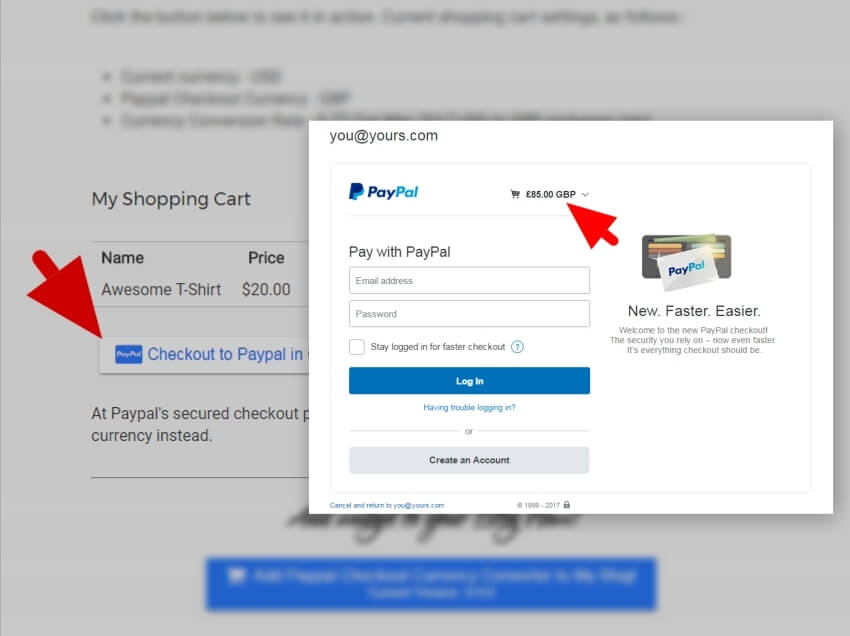


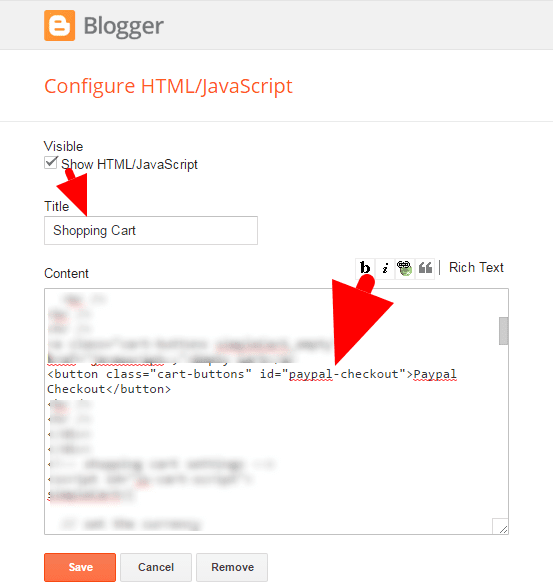
Got It!
Data submitted via comments collected & stored by the respective providers.
Read our Privacy Policy to learn more on data management & protection.