Meta or search description is very important for web & blog pages to further help others find your contents in search engine results.
Below is a collection of our quick easy tweaks & workarounds used & applied on Blogger default themes which was marked useful or best answered by Blogger users.
This is an archive of original answers curated by our team members in our journey to continue supporting Blogger users.
The information here is for reference & for others who may find this article when searching on the internet to further enhance their default Blogger themes using easy to use & apply techniques.
"Search Description" Missing in my Blogger Post Editor?
Difficulty Level: Beginner
To enable post search description at post editor options, Blog Meta description needs to be enabled by adding text at blog meta description settings.
- Go to Settings
- select Search Preferences
- at Meta Tags
- add a description at search description text field
- click Save
Once this is enabled, the search description option will be available at post editor.
Reference Blogger Theme Tutorial
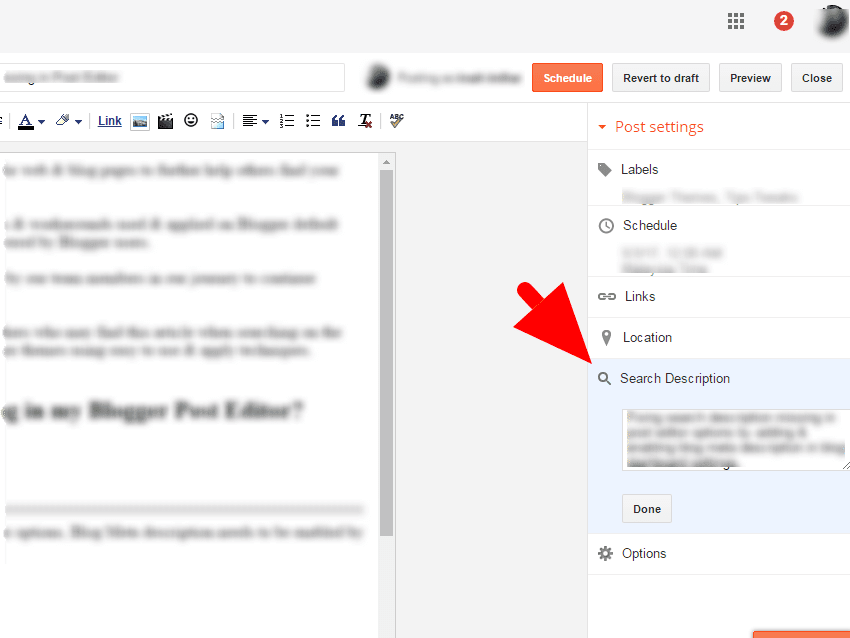
Got It!
Data submitted via comments collected & stored by the respective providers.
Read our Privacy Policy to learn more on data management & protection.