With the release of newer improved Blogger responsive themes ie Soho, Contempo, Emporio & Notable -- these themes exposes some useful features to customize individually blog pages designs using CSS.
In this page is a collection of our simple & easy tweaks/workarounds for the newer responsive Blogger themes which was marked useful or best answered by users.
This would be an archive of questions & answers which was originally written by our team members for our personal reference & for others who may find this article when searching on the internet.
Question: How to disable or remove the snippet post in "Notable Blogger Theme"
Related Theme: Notable Blogger Theme
Difficulty Level: Beginner & Intermediate
The easiest & quickest way is to use CSS at Blogger Theme Designer...
- Go to Theme > click Customize
- Select Advanced
- Find Add CSS
- At Add CSS box paste below:-
.snippet-item.r-snippetized { display: none!important; }
- Preview changes then click Apply to Blog
Note: This will remove all post snippet in homepage/index pages.
Other methods is to dig in deep your Theme > Edit HTML -- but then requires some knowledge on Blogger Theme HTML/XML formats. The snippet handler is located inside the Blog1 widget HTML/XML codes.
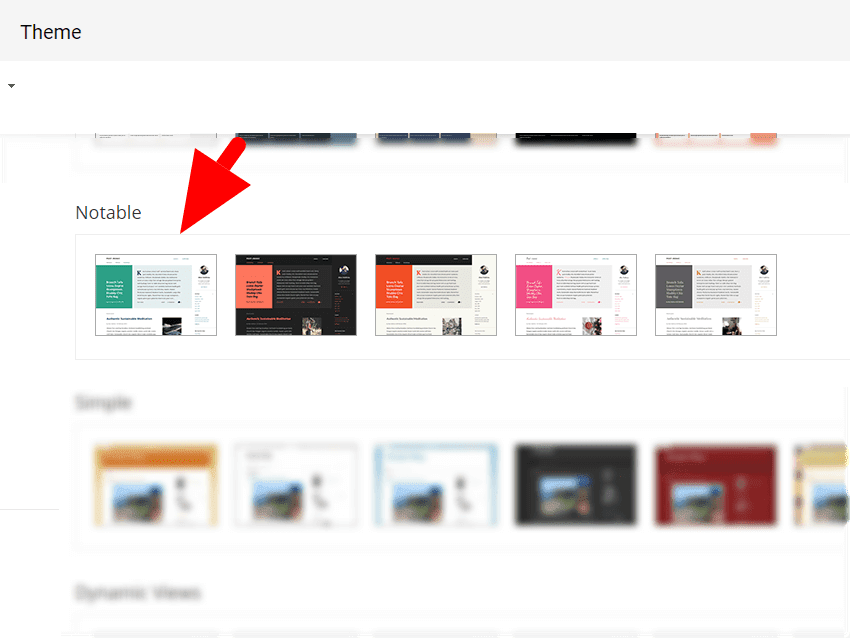
Got It!
Data submitted via comments collected & stored by the respective providers.
Read our Privacy Policy to learn more on data management & protection.